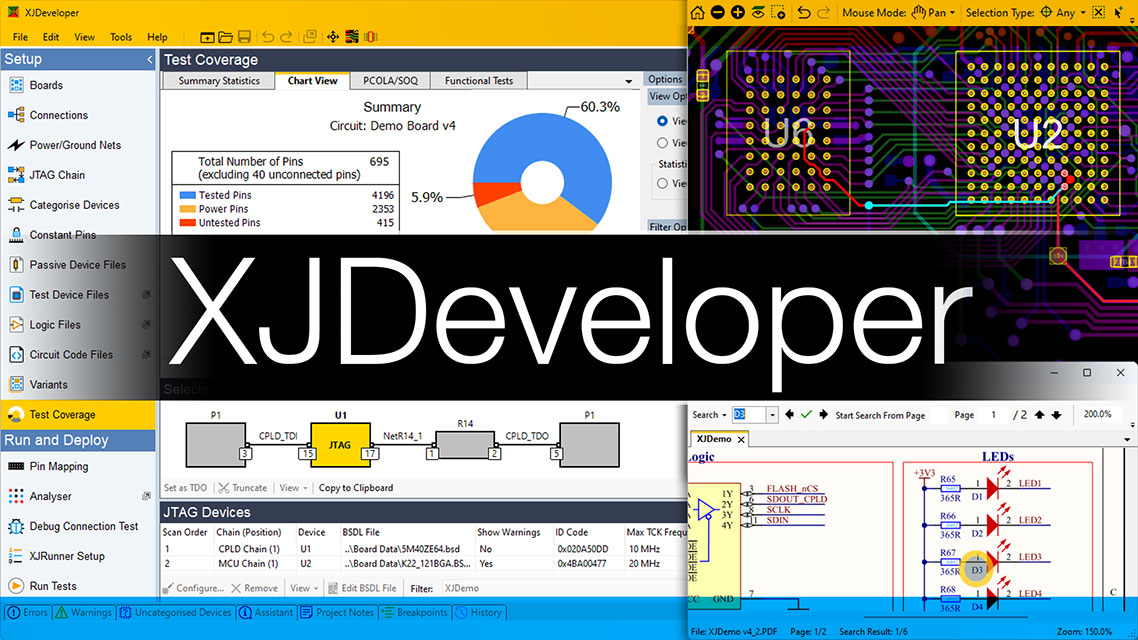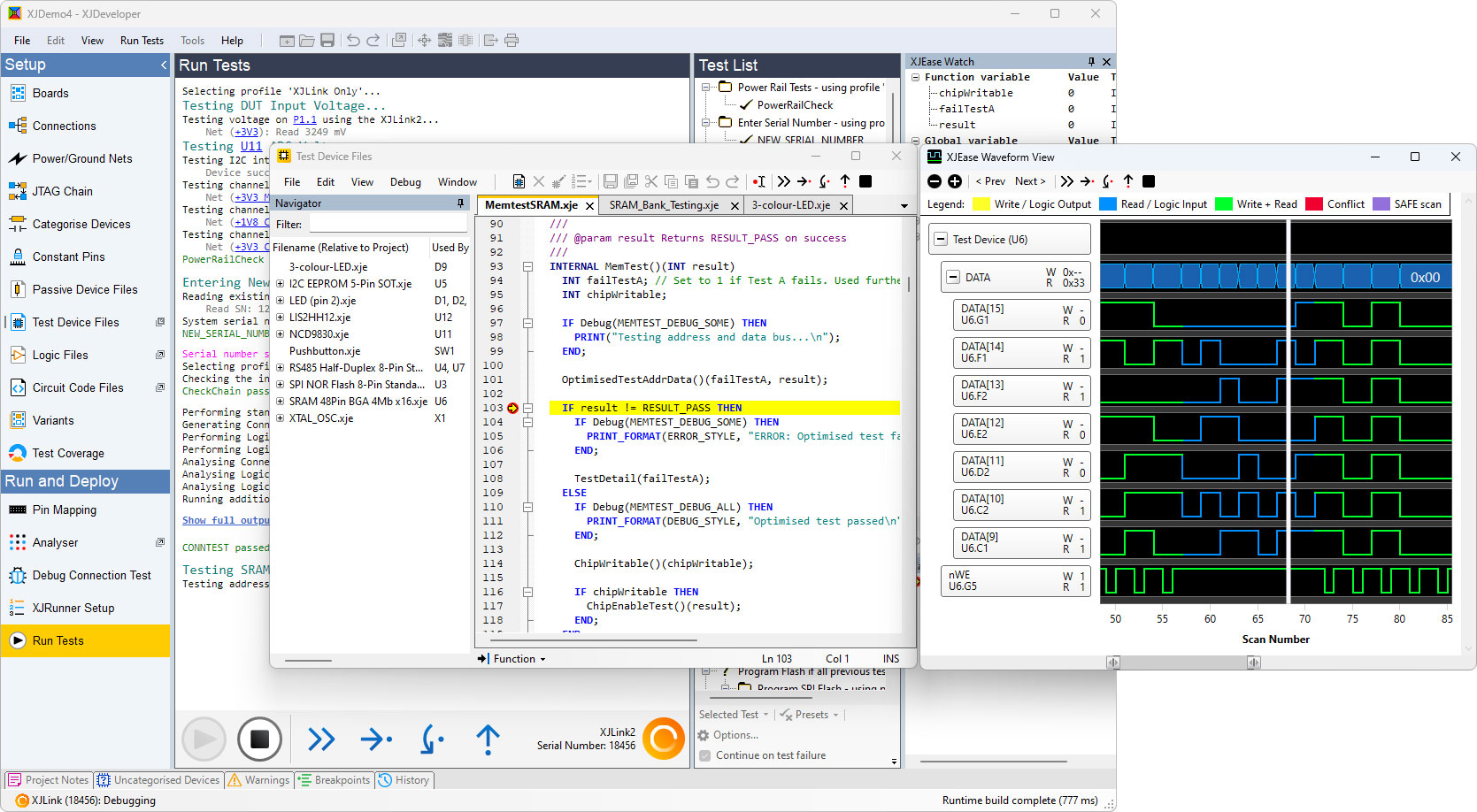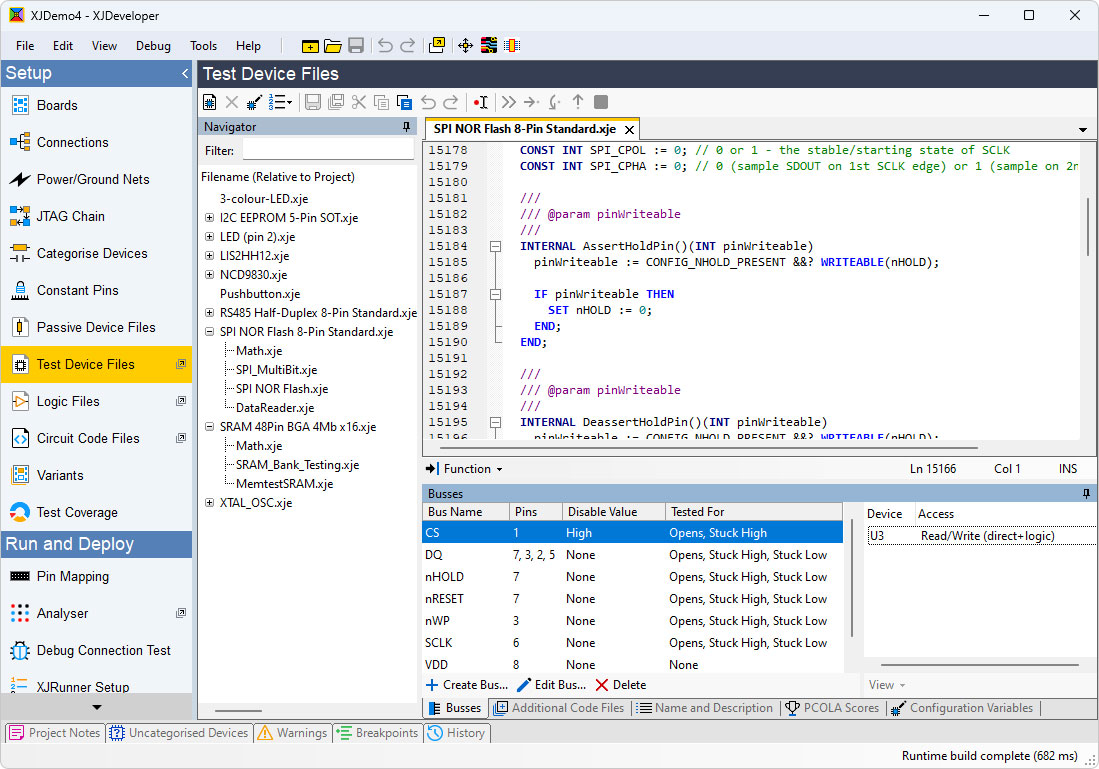XJDeveloper jest graficzną aplikacją umożliwiającą generowanie dla XJEase opisu obwodu, który mabyć przetestowany. Prosty interfejs typu przeciągnij i upuść pozwala w łatwy i szybki sposób skonfigurować łańcuch JTAG oraz sklasyfikować wszystkie urządzenia pozbawione interfejsu JTAG. Wbudowany eksplorator pliku netlisty dostarcza prostego interfejsu do podglądu spójności połączeń pomiędzy układami.
XJDeveloper jest kompletnym systemem testowym dostarczającym pełnej kontroli oraz elastyczności opartym o technologię JTAG. Umożliwia wykrycie zwarć i przerw pomiędzy liniami sygnałowymi używając wbudowanej funkcji do testowania połączeń oraz informacji pobranych bezpośrednio z pliku netlisty.
Umożliwia programowanie urządzeń JTAG (tj. CPLD, FPGA) jak i komponentów bez interfejsu JTAG (np. pamięć Flash). Umożlwia uruchamianie zaawansowanych testów na podzespołach bez interfejsu JTAG. Zoptymalizuj zakres testowania przed zaprojektowaniem płytki.
Zaawansowane Test połączeń
XJDeveloper posiada wbudowaną funkcję testowania połączeń. Umożliwia wykrycie zwarcia pomiędzy liniami sygnałowymi, zwarcia do masy lub zasilnia, zerwania połączenia. Funkcja ta dokładnie zlokalizuje błędy, wyświetlającnazwy i numery pinów pomiędzy którymi doszło do nieprawidłowości. Clickable links to the Schematic Viewer and Layout Viewer assist the user to understand or visualise the faults on a board.
Darmowa biblioteka
Wbudowaną, obszerna biblioteka z plikami testowymi XJEase zawiera przykłady programowania pamięci Flash oraz innych urządzeń. Nawet, jeżeli nigdy nie miałeś do czynieniaz interfejsem JTAG będziesz w stanie utworzyć w pełni funkcjonalny system testujący bez dodatkowego programowania. Analogicznie, posiadając plik testujący dla urządzenia, możesz go wykorzystać ilekroć to urządzenie jest częścią składową kolejnego projektu. We also offer a consultancy service to design tests to your exact requirements.
XJEase — Skrypty testujące
Skrypty testujące zawierają informacje o procedurze testowania indywidualnych elementów lub nawet całej rodziny elementów. Wówczas możliwe jest wielokrotne wykorzystanie skryptów testujących dlatych samych elementów stosowanych w kolejnych pojektach. Pozwala to zaoszczędzić czas i pieniądze. Nawet gdy w nowym projekcie pojawi się inny element, to modyfikacja już stworzonych skryptów i adaptacja donowego komponentu jest bardzo prosta. Istotną zaletą skryptów testujących jest wykorzystanie języka wysokiego poziomu. Notacja umożliwia stosowanie zmiennych, pętli, warunków, funkcji itp. Pozwala to na pracę z urządzeniem w czasie rzeczywistym a nie jedynie z wartościami typu „ustaw i czekaj”, wszystko to dzięki sile i elastyczności pakietu XJEase. Oto przykład kodu XJEase.
XJDeveloper contains a software debugger for use during XJEase development and prototyping. This debugger allows you to:
- Step through code a line at a time.
- Set and remove breakpoints.
- Check and set the values of any variables in the code.
Testowanie układów z interfejsem JTAG
XJDeveloper wykonuje test połączeń pomiędzy układami, które zawierają implementacje JTAG, wykorzystując informacje z „netlisty” oraz z plików BSDL. Pliki BSDL zawierają informacje o implementacji łańcucha Boundary Scan w danym układzie. Są zazwyczaj dostępne na stronach producenta danego układu.
Testowanie układów bez interfejsu JTAG
Testowanie połączeń układów, które nie maja wbudowanego interfejsu JTAG, jest również bardzo proste. Dla przykładu, zapis wartości testowych do układów pamięci i odczyt ich z powrotem może zweryfikować, czy linie danych oraz adresowe są wolne od zwarć oraz przerw. Możesz również uruchamiać bardziej zawansowane testy, jak np. wysyłanie i odbieranie ramek Ethernet – bez konieczności inicjowania procesora.
Programowanie Flasha
Nastronie firmy XJTAG zamieszczonych jest kilkanaście plików dla urządzeń Flash, które to zawierają funkcje do programowania pamięci dowolnym obrazem.
Skrypty bazują na algorytmach programowania z dokumentacji do urządzeń i tak samo jak dla innych układów bez interfejsu JTAG, przeznaczone są do testów pod XJDeveloper. Nie ma potrzeby listowania połączeń pomiędzy pamięcią Flash a urządzeniami JTAG – XJDeveloper automatycznie załatwia sprawę, korzystając z pliku netlisty.
Uruchom skrypt, a XJDeveloper samoczynnie wygeneruje odpowiednie wektory aby zaprogramować pamięć Flash.
Integralność
Interfejs COM umożliwiaintegra cję XJDeveloper z narzędziami takimi jak: LabVIEW, Visual Basic, oraz innymi aplikacjami pracującymi pod systemem Windows.
Programowanie układów CPLD i FPGA
Wiele układów JTAG takich jak CPLD i FPGA może być programowana bezpośrednio, przy użyciu plików STAPL / JAM lub SVF. Pliki te są generowane dzięki zestawom narzędzi producentów, używanych do tworzeniaprogra mów dlaposzczególnych chipsetów. Pliki STAPL/JAM i SVF mogą być użyte do programowania układów jako samodzielny proces, bądź też zintegrowane z resztą systemu testowego poprzez użycie jednej linii kodu w XJEase.
No need to understand how JTAG works
If you do have to create your own tests XJDeveloper makes this easy by abstracting the description of how a device is to be tested from the detail of creating the JTAG test vectors to implement those tests; this means that the process of developing tests for your non-JTAG devices is quick and easy.
XJDeveloper will check that the pins on a device to be tested are on nets accessible from JTAG devices and then work out which JTAG device pins must be manipulated to access the correct nets.
Similarly, once you have a test file for a device, it can be reused whenever that device is part of another circuit.
Multiple boards
Testing multiple boards is as easy as testing a single board. There is no complex merging to be done; simply give XJTAG the netlists and tell it how the boards are connected together. Everything else is worked out by the underlying engine at runtime.
Running Tests
You can run tests from within XJDeveloper. However, there are other ways of running your tests, depending on your requirements.
XJRunner is our run-time solution for the production/servicing environment. It is aimed at board manufacturers and/or in-field testing, with additional logging, serial numbering and user management capabilities. It has both a GUI and a command-line version, to allow you to integrate XJTAG with other test systems. The GUI can run tests on multiple boards simultaneously for use in manufacturing applications.
Netlists
A netlist contains connectivity information for a board. XJTAG supports a wide range of netlist formats that the system automatically parses, identifies and accepts. You should be able to use any ASCII netlist; however if your netlist is not recognised, please contact XJTAG Support and we will be happy to convert it to a format that works and add a parser to a future release. More about netlist formats on the XJTAG Blog.
Właściwości
- W pelni funkcjonalny test płytek drukowanych, przy minimalnym fizycznym kontakcie.
- Wbudowana, adaptacyjna funkcja testująca połączenia.
- Dostęp do darmowych bibliotek oraz skryptów.
- Zaawansowane techniki testowania, np. pętla zagnieżdżona Ethernet.
- Programowanie takich układów jak: CPLD, FPGA, Flash.
- Integracja z różnymi aplikacjami w celu utworzenia pełnego systemu testującego.
- Wsparcie dla 100+ plików netlist: na przykład EDIF 2, RINF i Protel.
- Layout Viewer
- Schematic Viewer
- Waveform Viewer
- Integration
- Obsługuje komponenty 1149.1 i 1149.6
Frequently asked questions
General
What is included with XJDeveloper?
XJDeveloper includes:
- Test development capabilities
- BSDL file editor/viewer
- JTAG Chain Debugger and signal integrity testing
- Library of non-JTAG testable devices
- Library of logic devices and truth tables
- XJEase language – ability for user to create new tests/modify library tests
- XJEase software debugger
- Ability for user to add connections/remove connections from netlist
- Schematic viewer
- Layout viewer
- Waveform viewer
- XJRunner – integrated in XJDeveloper and as separate XJRunner application
- XJDemo board & tutorials
What options are available with XJDeveloper?
- XJDeveloper is available with or without XJAnalyser functionality.
- XJDeveloper is available with or without XJFlash test generation capability.
- XJDeveloper can work with hardware licensing or with network licensing.
Technical questions
What files / data do I need to start working with XJDeveloper?
The minimum needed is the BSDL file for at least one of your JTAG devices (available from the device manufacturer).
Results will be much better and test coverage easier to achieve if you have a netlist for the board you wish to test. This is usually exported from the board design (EDA) tools.
If your EDA tools support export in ODB++ format, by using this as the netlist, XJDeveloper will also have access to layout information on your board to improve how it shows you problems.
If you have a Bill of Materials (BOM) for your design, XJDeveloper can use the information in it to help you improve your setup and save time in deciding how to categorise devices.
Providing the schematics (in PDF format) to XJDeveloper also allows it to help better during board setup.
You do not need the board you wish to test in order start the setup, though you will want to verify your tests on real hardware at some stage.
What netlist formats does XJDeveloper support?
Our recommendation is that customers use ODB++ board data because this contains both netlist and layout information and almost all CAD tools can generate ODB++. However, XJDeveloper supports over 100 formats of netlist, so if you do not have ODB++ we simply suggest you try using yours. If XJDeveloper does not recognise it please send it to us, we will gladly convert it to one that we can support, and we will also add support for your format into the next release of XJTAG software.
Can I update the netlist on an existing project?
Yes, simply edit the board to use the new netlist. XJTAG will migrate all the existing setup to the new netlist.
I have modified the board during bring-up – can I represent this in XJTAG?
XJTAG has the ability to add connections (e.g. wire mods) to the circuit model, or to disconnect parts of the circuit (e.g. cut tracks) in addition to being able to mark devices such as resistors and connectors as fitted or unfitted.
How easy is it to write my own tests?
We think it is very easy. But mostly you won’t have to, because the XJEase library contains a large number of common devices such as RAM, Flash, etc.
The XJEase language is designed so that you work by thinking about the device you are testing, so if for example you want to set the nOE pin high on a chip, that is how it is described in XJEase (SET nOE := 1; ) No need to worry which JTAG device the pin is connected to, or how it is connected, XJTAG works that out for you.
The XJEase language means you can do more than just play back a pre-defined set of vectors – you can use IF or WHILE statements to make decisions during tests, and even call other programs from within the tests.
The library of tests provided with XJEase contains a wide selection of devices, and you can see all of the XJEase source code for these tests. So if you want to find out how to do something for a new device, look in the tests we supply for a similar device, and copy or modify it.
The XJEase library also contains functions for using protocols such as I2C or SPI, and useful functions for tasks such as reading programming information from files in various formats, doing maths operations, etc.
What test coverage can I get using XJTAG tools?
The best answer we can give is to suggest you try XJTAG and let XJDeveloper generate a test coverage report for your circuit. XJDeveloper can also give some indications of parts of the board which are not tested or for which testing could be improved.
If you would like to take advantage of a free DFT Coverage Review of your initial design, our experienced test engineers will be happy to provide an analysis of boundary scan testability and make suggestions for improvements to maximise test coverage. Contact us now.
System requirements
Recommended:
- Intel® Core i3, i5, i7 processor or equivalent (any generation)
- Microsoft® Windows® 10 1607 and later (32 or 64 bit), or Windows 11
- 8 GB of RAM
Upgrades / Support / Maintenance
Can I upgrade to add XJAnalyser or XJFlash later?
Yes, upgrading is simple and our costs are transparent with no penalty for adding functionality at a later date.
What support does XJTAG offer?
Customers with a support + maintenance agreement have access to both bug-fix software releases and new-feature releases. XJTAG offers support by email and online meetings during UK office hours.
Where appropriate we will offer an online meeting to view problems directly on a customer’s PC, or to demonstrate the use of a feature by showing a PC desktop to the customer.
In the event of a fault developing in XJTAG’s hardware XJTAG will replace or repair the unit and will work with the customer to minimise downtime (e.g. by loaning a unit during the repair).
Free evaluation / Licensing
What are the differences between the trial version and the purchased product?
There is no difference between the functionality of the purchased product and the free evaluation version. We provide full technical support by telephone and email, to help with the set-up or troubleshoot any issues during your trial. You will also have access to XJTAG’s device test libraries and latest software upgrades, during your 30-day evaluation period.
Can I convert my trial version to a purchased product?
Yes. If you already have XJDeveloper for evaluation, you can continue using it without interruption by purchasing the full licence. Contact your XJTAG distributor to make a purchase and have your licence extended.

- Fast test development & debug
- In-system programming setup
- Test coverage analysis
- Library of non-JTAG devices
Kluczowe Korzyści
- Skraca czas debugowania układów oraz precyzyjną lokalizacje błędów
- Zapewnia najwyższą jakość wprowadzonego na rynek produktu, porzez eliminacje błędów na etapie prototypu
- Skraca czas projektowania, poprzez wykorzystanie skryptów używanych w fazie projektowania prototypu jak również w fazie produkcji i serwsie
- Skraca czas prowadzenia kolejnych testów dzięki wielokrotnemu wykorzystaniu skryptów testujących w obrębie innych projektów
Wygodne opcje licencjonowania
- Ruchoma licencja
– w sterowniku JTAG, która pozwala na instalację na dowolnej ilości komputerów - Network licence
– held on a networked license server available from anywhere in the world
For support, or for a quote on any part of the XJTAG system, please contact us.