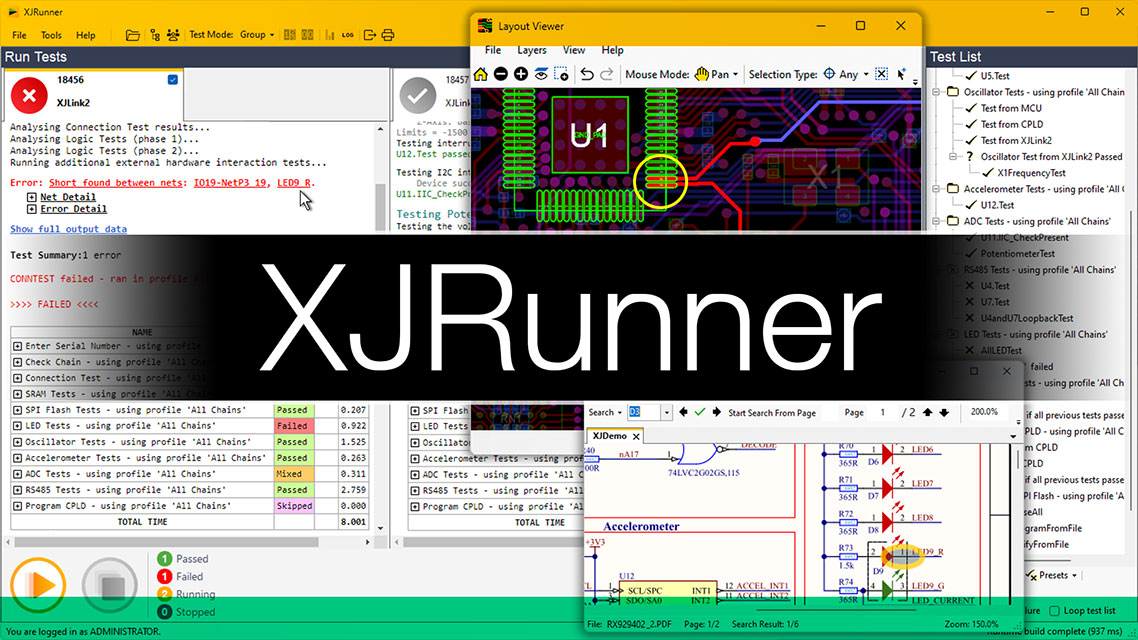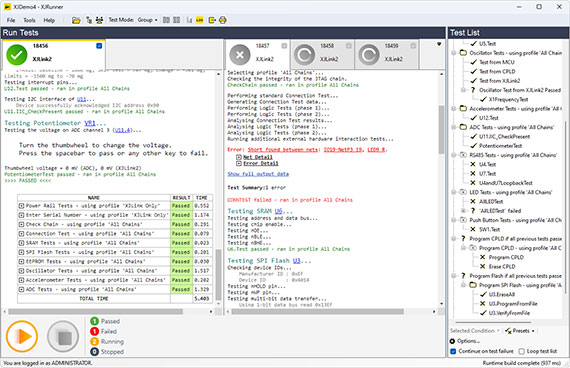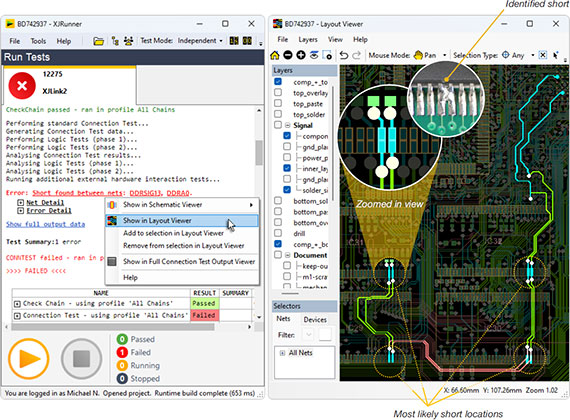XJRunner jest wyspecjalizowanym środowiskiem uruchomieniowym dla testów opracowywanych za pomocą pakietu XJDeveloper. Szereg specjalnych właściwości sprawia, iż jest on skierowany głównie na potrzeby producentów płytek oraz testowania w warunkach mobilnych.
Testowanie połączeń, programowanie, zarządzanie numerami seryjnymi oraz konfigurowalne dzienniki zdarzeń dla późniejszej kontroli, wszystko to w jednym pakiecie.
It has an easy-to-use GUI, with all the testing capabilities of XJEase
Prosty, bezpieczny test finalnych produktów
XJRunner wykorzystuje gotowy zaszyfrowany oraz skompresowany plik, w którym zawarte są wszystkie informacje na temat układu oraz określone są procedury testowania. This means that your tests cannot be changed in the production environment. The consistency that this ensures for your testing process can be seen when reviewing the configurable log files that can be produced whenever you test a board.
Proste sterowanie za pomocą przycisku „START” i „ STOP” oraz prosta komunikacja sprawia, że XJRunner jest aplikacją, która doskonale sprawdza się przy testowaniu układu na linii produkcyjnej. Configurable run-time messages can tell the tester about any required procedures both before and after testing each board.
Parallel testing
Using multiple XJLinks or the 4-port XJQuad, save time by testing a batch of boards simultaneously as a group. Alternatively, run through them independently by continuously unplugging one board that has finished testing and plugging in a new one whilst tests are still running on the other ports.
User Management
Dodatkowo funkcja logowania umożliwiaprzypisa nie każdemu testerowi hasła. Zapewnia to nie tylko identyfikację użytkowników napotrzeby przeglądów kontrolnych ale również ograniczenia dostępu do komponentów napłytce.
Wydajne, elastyczne testowanie
Identyfikuj wadliwe płytki już na etapie produkcji, dzięki standardowemu zestawowi testów typu „Pass/Fail”. Zaawansowani użytkownicy mogą precyzyjnie wskazywać wady, uruchamiając dodatkowe funkcje oraz procedury testujące. Mogą oni również wykonywać dany test lub zestaw testów kilkakrotnie ana wet nieprzerwanie, w celu zdiagnozowania szczególnie trudnych oraz sporadycznych problemów występujących w testowanych płytkach.
XJRunner also provides statistics on the percentage of boards that have passed/failed as well as Fault Trend Analysis, highlighting tests prone to failure.
Layout & Schematic Viewers included
If any faults are found when running tests, the Layout Viewer and Schematic Viewer* can be used to locate and understand the faults on the board by showing the schematic design and the physical routing of nets, which highlight the potential problem areas. You can also quickly find any component, pin or net in your circuit when trying to pinpoint a fault.
In order to use the Layout Viewer you’ll need to use ODB++ when developing the project or the target system.
* For manufacturers to use the Layout and Schematic Viewers in XJRunner, you have to explicitly export the relevant information from XJDeveloper. Conversely, if the information needs to be kept confidential, do not export it to XJRunner.
Log Files
All the output from tests is logged. There is a range of logging options, to choose both what is logged (time, date, serial number, user information, etc.) and how the logs should be grouped (e.g. keep all output for the same board in the same file).
Numery seryjne
XJRunner potrafi programować oraz zapisywać do dziennika zdarzeń numery seryjne bądź inne formy indentyfikacji, tj. adres MAC. Mogą być one między innymi generowane przez aplikację XJRunner lub wprowadzane bezpośrednio (np. – z czytnikakodu kreskowego).
Easily Portable Testing
All of the files needed to run tests on a board are packaged together in one XJPack file, making it easy to transfer tests between different computers and sites.
Właściwości
- Środowisko uruchomieniowe dla testów tworzonych w XJDeveloper tests
- Prosty, w pełni kontrolowany przebieg testowania
- Poręczny i uniwersalny sposób nadawania numerów seryjnych w różnych systemach znakowania
- Dziennik zdarzeń na potrzeby dalszej kontroli
- Opcjonalnie, ograniczony dostęp do testów – wybrani użytkownicy
- Fault Dictionary to capture the expertise of your engineers
- Two modes for simultaneous board testing
- Board statistics and fault trend analysis
- Physical location of faulty nets can be displayed visually in the Layout Viewer
- Circuit design around faults can be viewed in the Schematic Viewer*
Recommended system requirements
- Intel® Core i3, i5, i7 processor or equivalent (any generation)
- Microsoft® Windows® 10 1607 and later (32 or 64 bit), or Windows 11
- 8 GB of RAM

- Manufacturing test
- In-system programming
- Schematic Viewer
- Layout Viewer
Kluczowe Korzyści
- Przyjazny i prosty w użyciu interfejs użytkownika
- Wprowadzenie systemu logowania, dzięki temu układ jest chroniony przed dostępem osób nieupoważnionych
- Allows you to retain power of control on how boards are tested by third parties
- User-friendly environment reduces your training costs for production operatives
- Ability to test multiple boards, simultaneously, by using multiple XJLinks
Wygodne opcje licencjonowania
- Ruchoma licencja
– w sterowniku JTAG, która pozwala na instalację na dowolnej ilości komputerów - Network licence
– held on a networked license server available from anywhere in the world
For support, or for a quote on any part of the XJTAG system, please contact us.